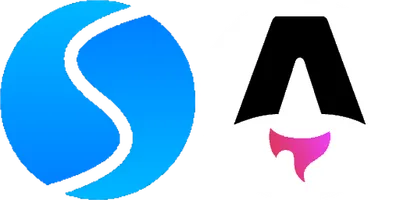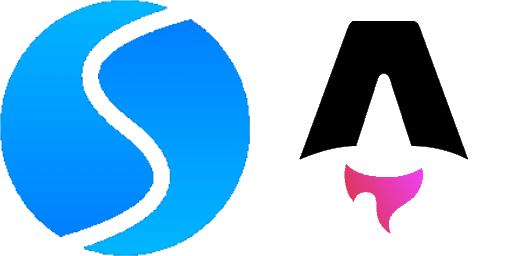Autoplay Example
Autoplay example: slider of 3 images, looping.
Full code
Code Snippet
---import { Swiper, SwiperWrapper, SwiperSlide } from "astro-swiper";---<Swiperoptions={{ // check options at https://swiperjs.com/swiper-api autoplay: { delay: 700, disableOnInteraction: false, waitForTransition: false, }, loop: true,}}><SwiperWrapper> <SwiperSlide> <img src=... /> </SwiperSlide> <SwiperSlide> <img src=... /> </SwiperSlide> <SwiperSlide> <img src=... /> </SwiperSlide></SwiperWrapper></Swiper>